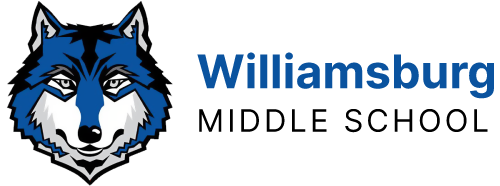Keeping APS Issued Devices Updated | Staff Technical Support
Keeping APS Issued Devices Updated & Well Maintained
- To help prepare for a successful school year, staff, students and families are asked to ensure students have the tools and connectivity that will be needed. If you currently have an APS issued computer and/or iPad at home, please help our Educational Technology team prepare devices to receive county updates by doing the following once per week:
- Plug the device (iPad/laptop) into an outlet.
- Turn the device on (or restart it) and let it boot up.
- Login to ensure it connects to the internet at that location.
- STAFF ONLY: Make sure your iPad is updated to the lasted iPadOS.
- Launch Google Chrome and visit the WMS website to ensure the internet is connected on the computer.
- Leave the device on and connected to the internet for at least 30 minutes.
- After 30 minutes, the laptop may be shut down.
As the school year proceeds, staff issued devices will receive updates that will include regular security and usability updates that will benefit daily instructional use.
Staff Technical Support
All staff technical support requests should be submitted to the APS Help Desk. This includes all hardware, software, and networking issues, and for all staff administrative issues including user names and passwords, email, and the grade book. To contact the Help Desk, choose one of the following:
- Call extension 2847 from any APS phone. Leave a message if there is no answer.
- Email 2847@apsva.us
- Please note this email is ONLY for APS Staff. This is not to be used by students or families.
- Connecting via MyAccess
Information Services should respond within 24 hours and address your issue within 72 hours. Include your name, the room number involved, a detailed description of the problem, and any steps you’ve already taken, including people you’ve already spoken to.
This includes:
- All Computer Issues (Hardware, Network)
- All Software Issues
- All Online System Issues (Including Synergy)
- Inventory Issues (Williamsburg Technology)
- Printers (Including Toner)
- Passwords (Staff)
- SmartBoard Connection or Configuration Issues
- Projector Issues
- Television Issues
 Contact
Contact  Calendars
Calendars Careers
Careers Engage
Engage  District
District