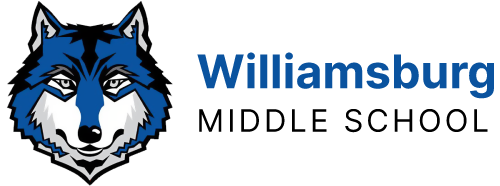APS subscribes to NoodleTools – a website for organizing research projects, collecting sources, writing notecards, and exporting a bibliography. This page contains detailed instructions for using NoodleTools. Most links will require your APS log-in.
WMS uses APA style citations in Science, History, Civics, World Geography, and Health.
MLA style citations are used in English and World Languages.
 Contact
Contact  Calendars
Calendars Careers
Careers Engage
Engage  District
District