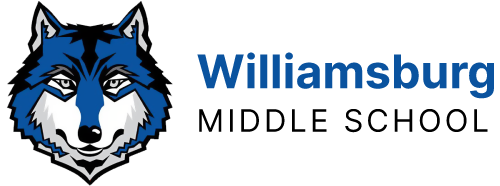StudentVUE is an app for mobile devices that will allow you to stay connected to Synergy, the student information system for Arlington Public Schools, including grade information. StudentVUE is not the same as ParentVUE. They may look and act the same, but they are not. Students should use StudentVUE.
Access through MyAccess (Rapididentity)
StudentVUE is accessed through MyAccess (https://myaccess.apsva.us). Here is how:
- From MyAccess https://myaccess.apsva.us/
- Log in using your APS Credentials:
- SID: ___
- PW: ___
- Click on “StudentVUE”
-
- You will be prompted to say “I am a parent” or “I am a student”
- You are a student, so click on that.
- If you are a Parent please go here for ParentVUE Support.
- At WMS the Main Office can help parents set up their ParentVUE account.
- Then you will be prompted to log in AGAIN using your same APS Credentials:
- SID: ___
- PW: ___
- You are a student, so click on that.
- You will be prompted to say “I am a parent” or “I am a student”
-
Passwords
For more information about student passwords see Student Accounts & Passwords.
- If the MyAccess password you chose when you reset your password was less than 10 characters long, you will not be able to access StudentVUE. If you selected a password that was too short, follow the directions to reset your password again, and choose a proper-length password as directed.
Problems Logging In
- If you cannot log in to StudentVUE, take careful note of the error. If your error says “invalid user name or password,” click on “Student Accounts & Passwords” to the left and follow the directions to reset your MyAccess password.
Other Information
If you have questions about StudentVUE, you can visit us during EdTech Office, 222, or Schedule a time that works best for you. Williamsburg Middle School does not have any control over StudentVue or Synergy; those systems are managed centrally by the Department of Information Services at the Arlington Education Center.
 Contact
Contact  Calendars
Calendars Careers
Careers Engage
Engage  District
District